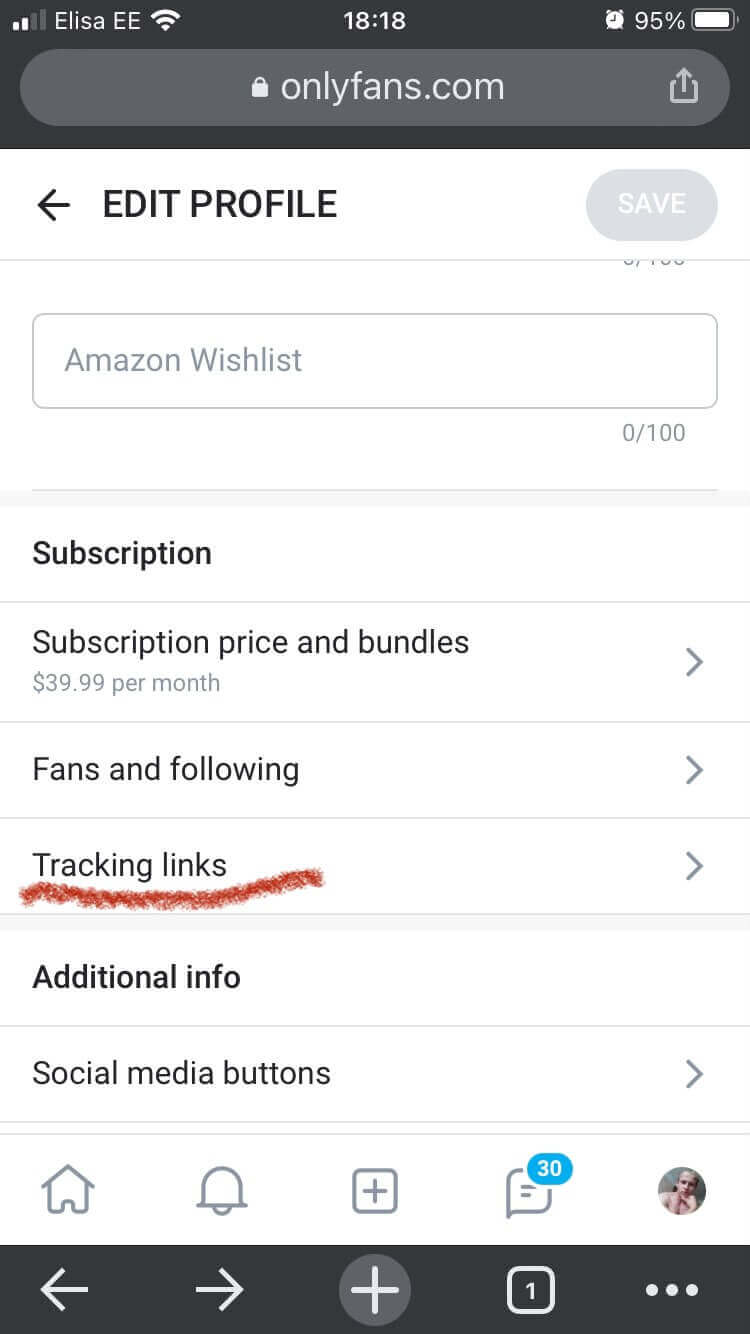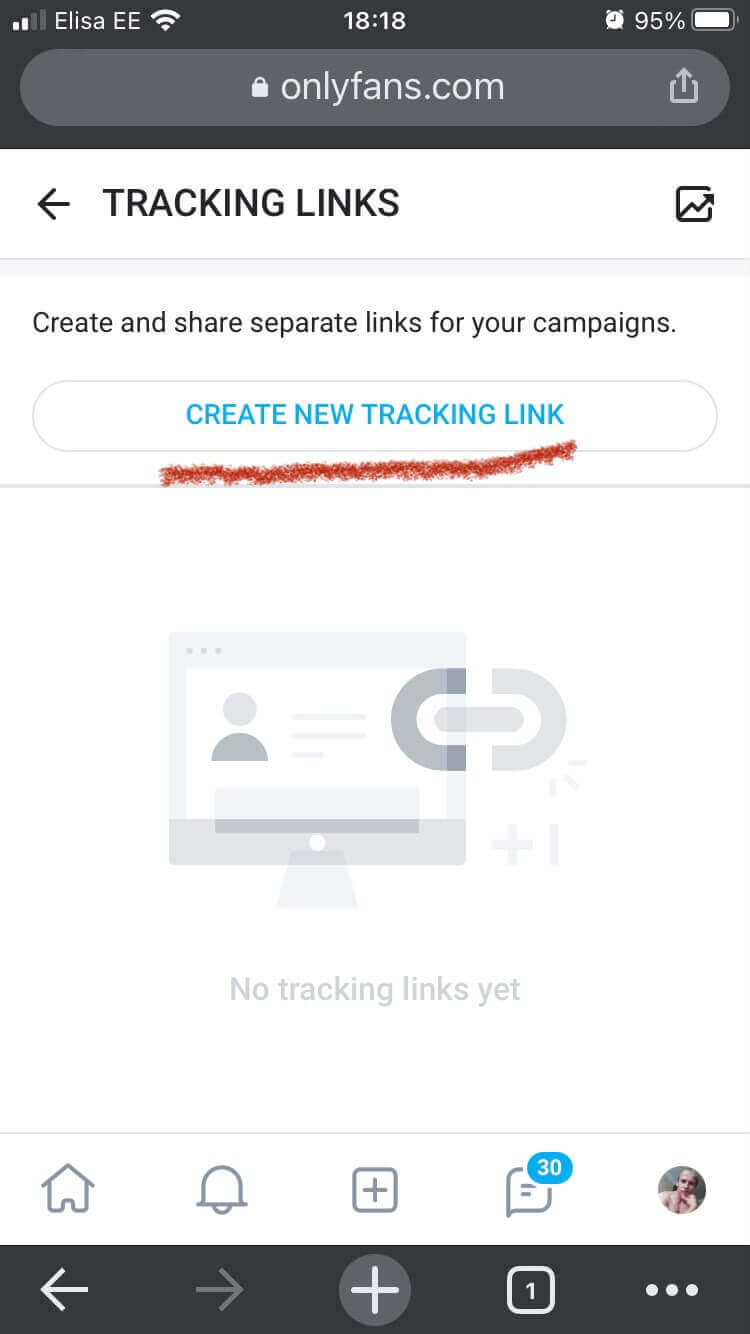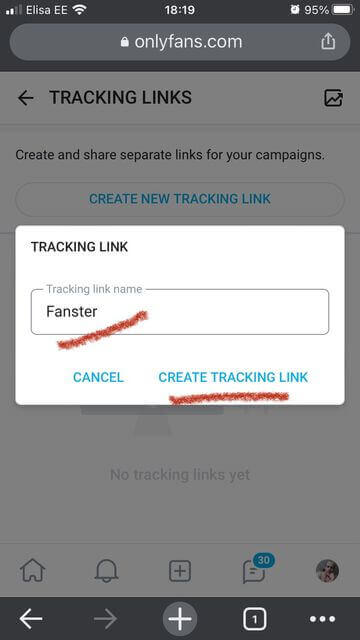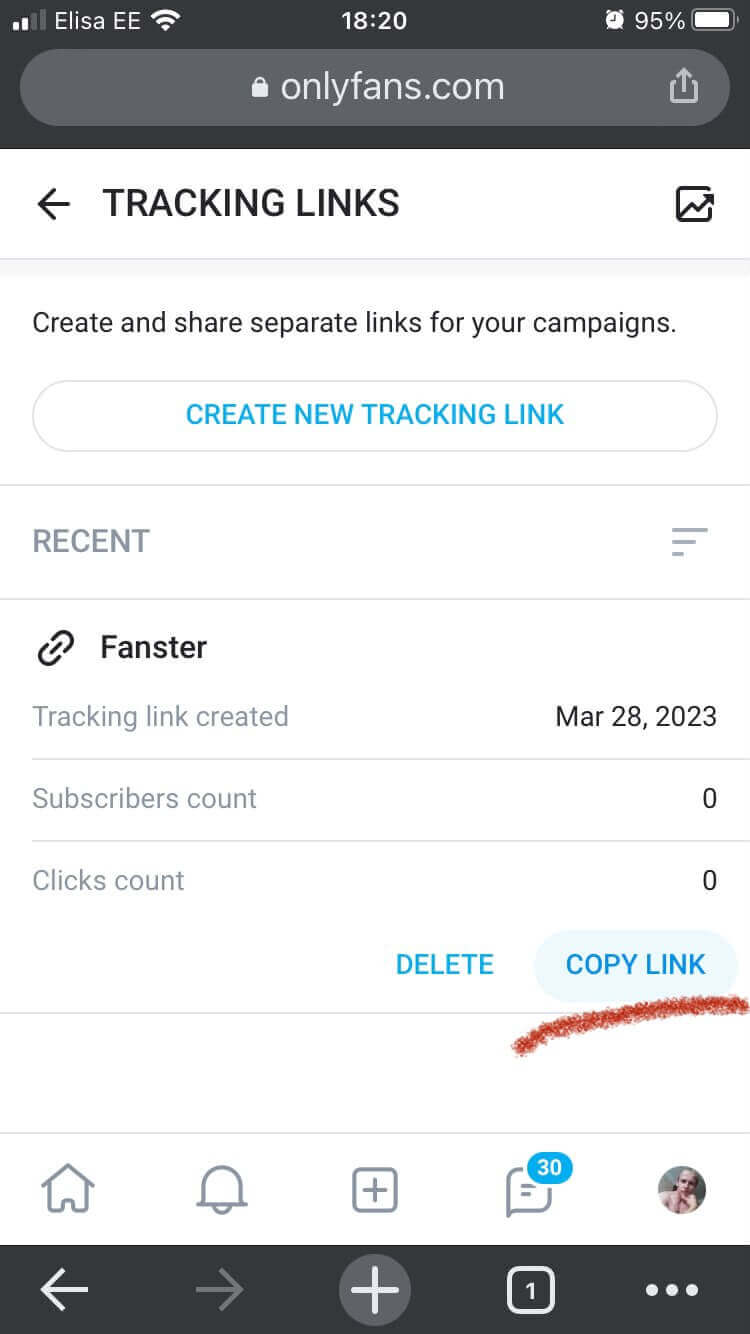Using a custom tracking link on Fanster.fi profile boosts your visibility across multiple pages inside Fanster.fi site and it ensures your profile is directly linked with one-click (Tilaa nyt) subscribe functionality. It’s the easiest way to reach more fans and get more sales! As an extra it allows to see exactly how many clicks and direct sales have came from Fanster site.
How to make custom Onlyfans tracking link?
- Go to ”More > Settings > Profile”, scroll down, and select “Tracking links.” > onlyfans.com/my/settings/subscription/tracking-links
- Click “Create new tracking link.”
- Name it Fanster and click “Create tracking link.”
- Once done, click “Copy link” and send it to us through Instagram message. Our Instragram is Fansterfi.
Congratulations! You will now receive six times more Clicks and Sales from the Fanster.fi site while using a custom tracking link inside your profile.
Also, if you haven’t updated your Fanster profile in a long time, now is the time to do so. Message us on Instagram (Fansterfi).